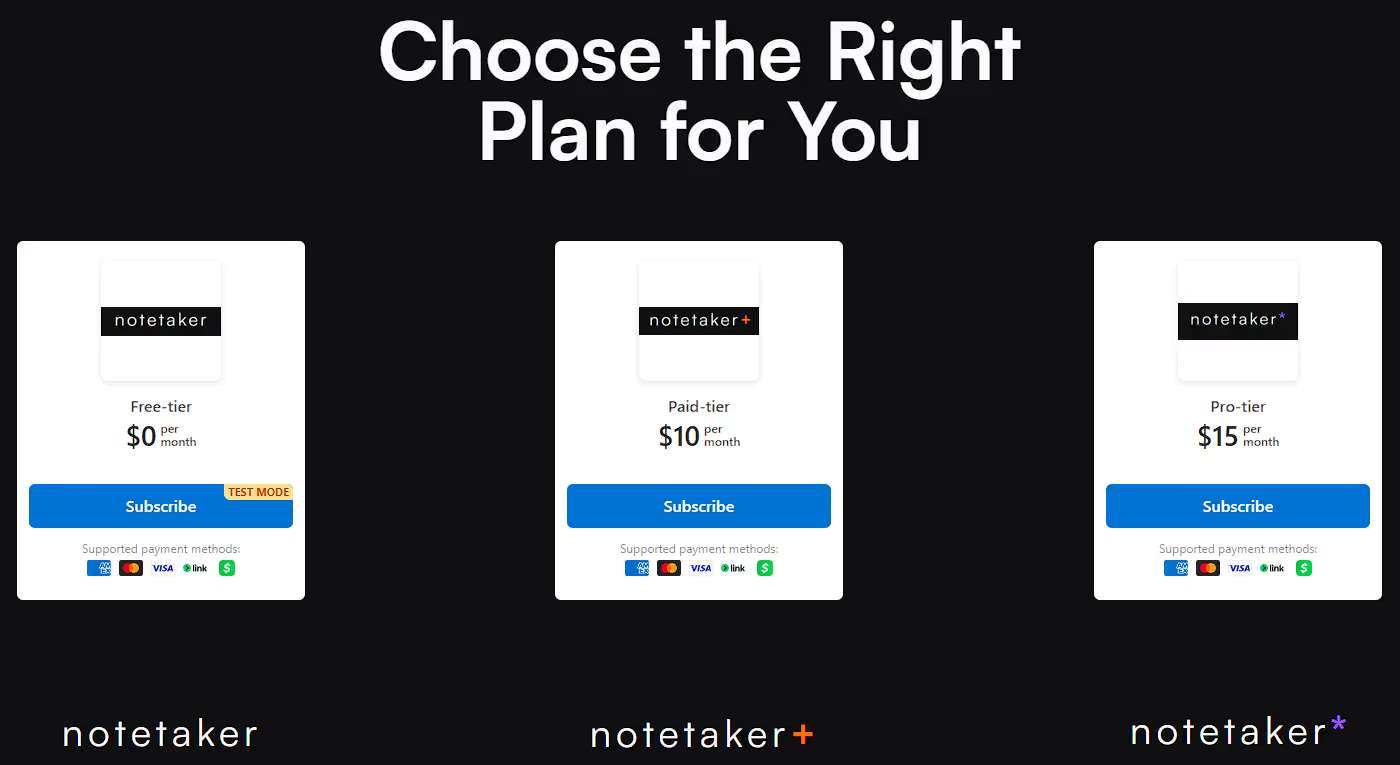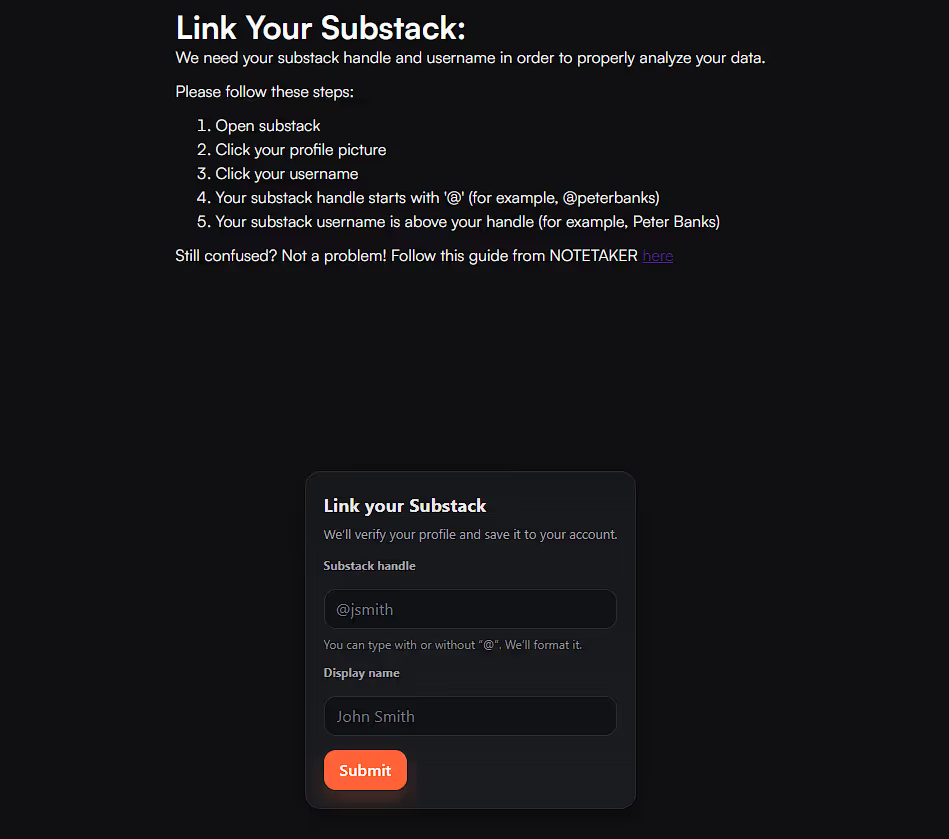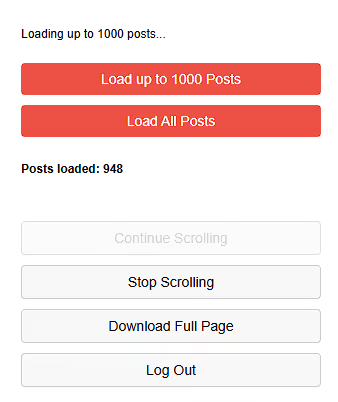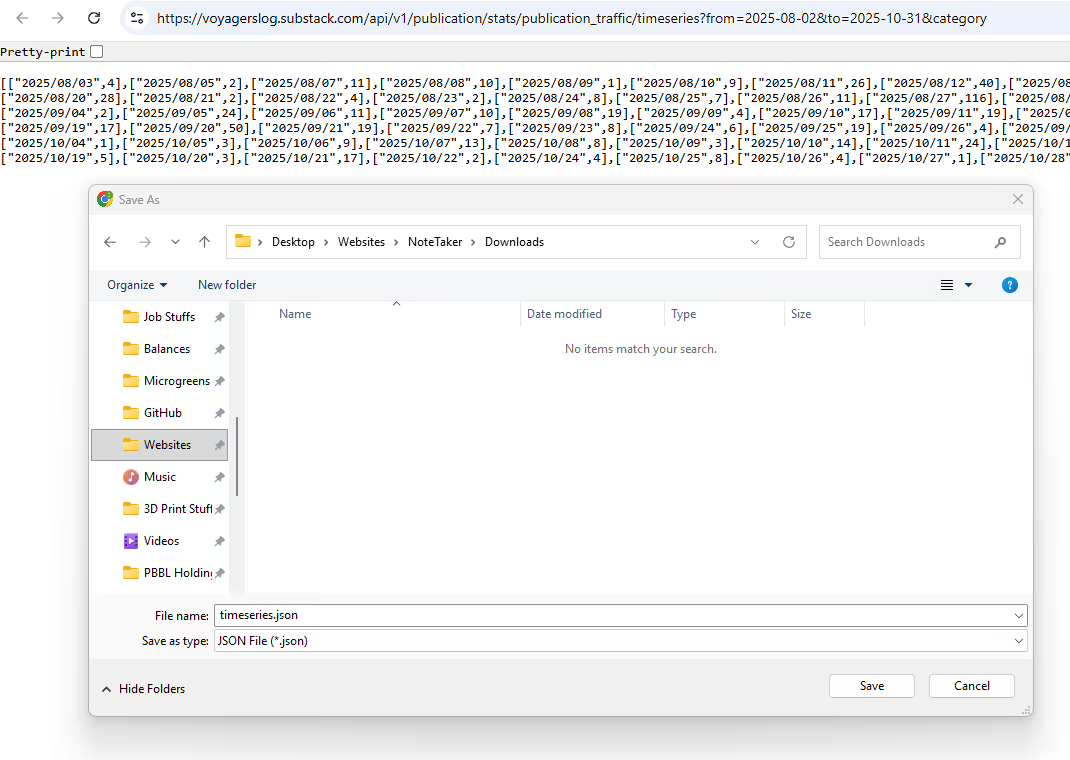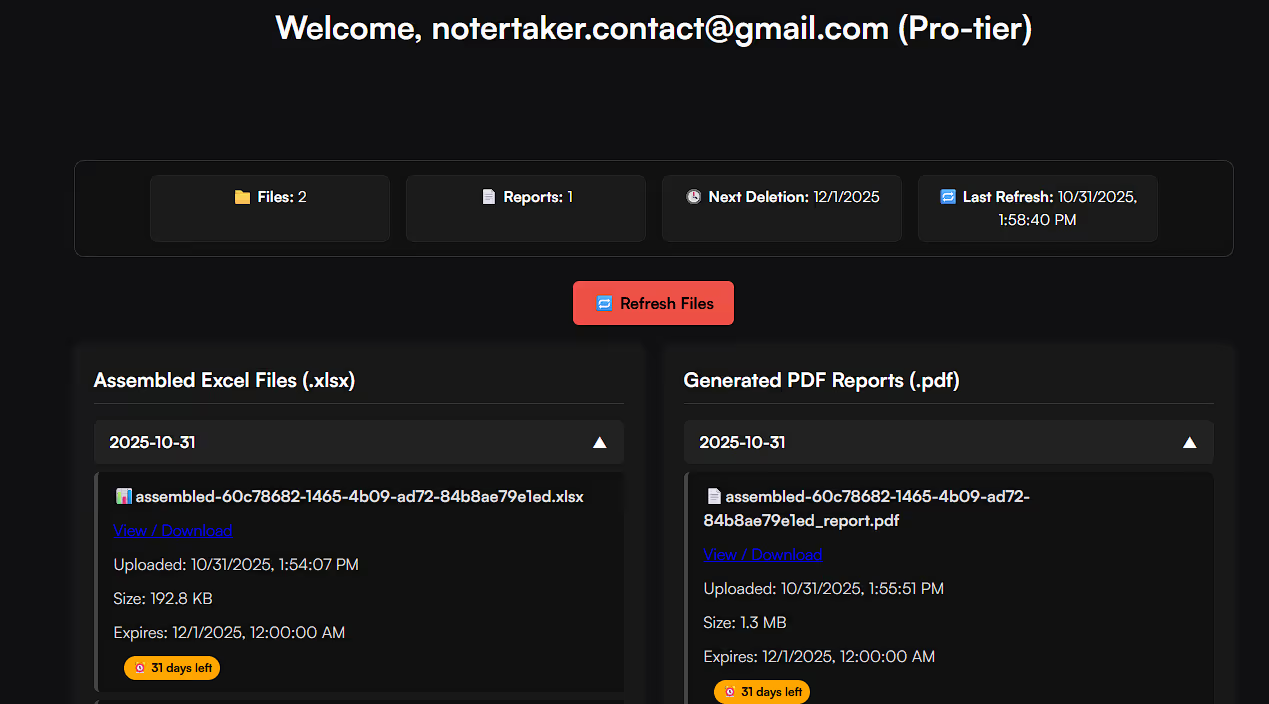Open your publication settings, under "Stats" click Traffic. Then on your keyboard hit Ctrl+F12, then click Network, and double click "timeseries?". Right click this page, and save as JSON file.

No, you may only use notetaker on pages that you - linked to your notetaker account. This is due to Substacks ToS, which say you own your own data, but are not allowed to scrape other's data.

While no system is completely immune to security threats, we utilize Amazon Web Services user login and thus inherit its security. To enhance security, users should implement best practices such as using strong passwords and logout out when done

We do not sell your data to anyone, or use your uploaded data in any way other than analyzing it and returning you the results. All user uploaded data and associated results are deleted from our servers 30 days after upload or generation - make sure to download your results!